Do I need a type c hub? What do you need to know before buying?
April 12, 2024 3 min read
In today's fast-paced digital world, connectivity is king. Whether you're a professional, a student, or simply an avid tech enthusiast, having seamless access to your devices and peripherals is essential for staying productive and connected. Enter the Type-C hub – a versatile accessory that has quickly become a staple in the arsenal of modern tech users.

In this article, we'll delve into the function, importance, how to choose a good Type-C hub, address common questions, and draw a conclusion about Type-C hubs.
1.Function
At its core, a Type-C hub serves as a bridge between your devices and various peripherals, expanding the connectivity options available to you. Equipped with multiple ports – such as USB-A, HDMI, Ethernet, SD card slots, and more – a Type-C hub allows you to connect a wide range of devices to your laptop, tablet, or smartphone with a single, unified interface. This means you can easily plug in your external monitor, keyboard, mouse, flash drive, and other accessories without the need for multiple adapters or cables.
2.How to hoosing a Good Type-C Hub
When selecting a Type-C hub, there are several factors to consider to ensure you get the right one for your needs:
1. Port Variety: Look for a hub that offers a diverse range of ports to accommodate your specific connectivity requirements. Consider the number of USB-A, HDMI, Ethernet, SD card slots, and other ports you'll need for your devices and peripherals.Such as our USB-C 8 in 1 Hub | 4K@60Hz | Union Pro +,have eight ports.
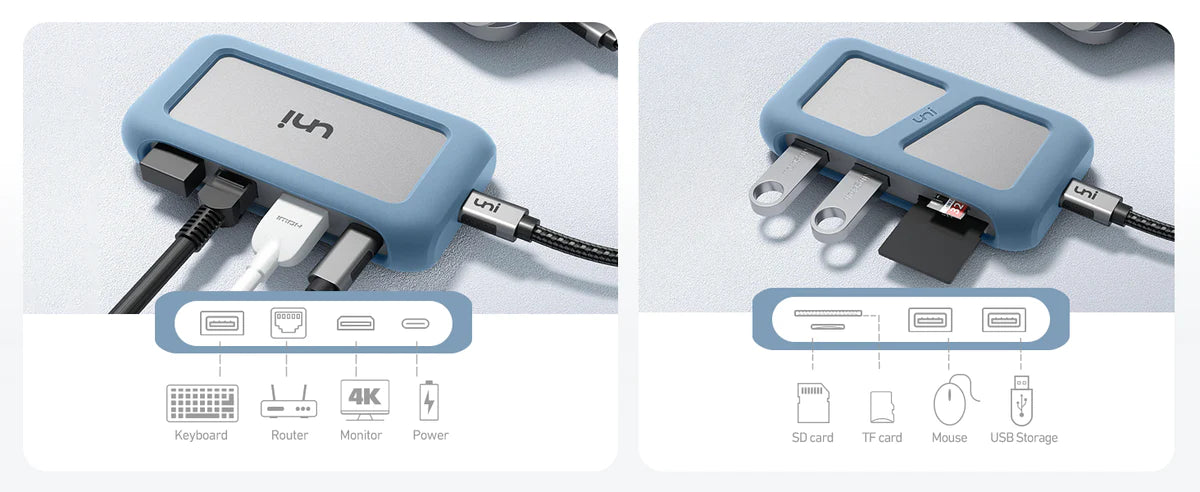
2. Power Delivery (PD) Support:If you plan to use your Type-C hub for charging your device, make sure it supports Power Delivery (PD) and offers sufficient power output to meet your device's charging needs.Take USB-C Hub ( 4 in 1 ) | PD | Uflat for example,it has 100w super fast charging that can quickly charge your devices.

3. Build Quality and Design: Opt for a Type-C hub that is well-built and durable, with a compact and sleek design that complements your devices. Pay attention to materials, construction, and overall design aesthetics.Our hubs are all made of aluminum outer boxes and nylon braided ropes, and the quality of the products is impressive.Click here to view.

4. Compatibility:Ensure that the Type-C hub is compatible with your devices, including laptops, tablets, smartphones, and peripherals. Check compatibility with operating systems and device specifications before making a purchase.
5. Reviews and Ratings: Research customer reviews and ratings to gauge the performance, reliability, and user experience of different Type-C hubs. Look for feedback on compatibility, durability, and overall satisfaction.
3.Common Questions:
1. Is a Type-C hub compatible with my device?
Most Type-C hubs are designed to be universally compatible with devices that feature a Type-C port. However, it's always a good idea to check the specifications of your device and the compatibility of the hub before making a purchase.
2. Can a Type-C hub charge my device?
** Many Type-C hubs are equipped with power delivery (PD) capabilities, allowing them to charge your device while connected. Be sure to choose a hub with sufficient power output to meet the charging needs of your device.
3. How many devices can I connect to a Type-C hub simultaneously?
** The number of devices you can connect to a Type-C hub depends on the number and type of ports available on the hub. Some hubs offer multiple USB-A ports, HDMI output, Ethernet, and SD card slots, allowing you to connect several devices at once.
4.Conclusion
With their versatile functionality, universal compatibility, and sleek design, Type-C hubs have become indispensable accessories for anyone seeking to make the most of their devices in the modern era. By considering factors such as port variety, power delivery support, build quality, compatibility, and user reviews, you can choose the right Type-C hub to suit your needs and unlock the full potential of your devices.
Leave a comment
Comments will be approved before showing up.
Also in Blog
How to Distinguish Low-Quality Electronic Waste on E-Commerce Platforms in 2025
March 19, 2025 3 min read
With the rise of online shopping, distinguishing between high-quality electronics and low-quality e-waste has become a critical skill. Many e-commerce platforms are flooded with questionable products that look appealing but often have serious quality and longevity issues.

Maximizing Your Internet Speed: The Ultimate Guide to Using a USB-C to Ethernet Adapter
July 12, 2024 4 min read
Read More Related Products
Recent Articles
- How to Distinguish Low-Quality Electronic Waste on E-Commerce Platforms in 2025 March 19, 2025
- Maximizing Your Internet Speed: The Ultimate Guide to Using a USB-C to Ethernet Adapter July 12, 2024
- How to Identify if a Device Supports UHS-II or UHS-I Protocols? June 24, 2024
- How to Use a USB-C Hub? Everything You Need to Know May 28, 2024
- Do I need a type c hub? What do you need to know before buying? April 12, 2024
- Can I Get 4k With USB-C to HDMI Cable or Hub? January 15, 2024
- Which USB-C Hub Should You Get? (Checklist) January 08, 2024
- Does USB-C Over Ethernet Work To Get Speedier Internet? January 01, 2024
- DisplayPort Over USB Type-C: The DP Alt Mode in Working December 27, 2023
- How to make Android phone Charge Faster (technician advice) December 11, 2023


